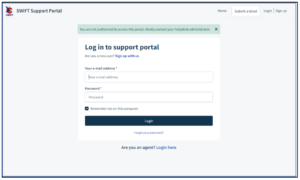The SWIFT Support Portal makes all of your support requests and responses available to you in one easy to use place, but you don’t have to use it. Responses from the SWIFT support team will continue to arrive in your email inbox just like they do now. This is just an extra tool to make your use of SWIFT/Prospector easier and give you a way to find answers to questions that you may have asked in the past.
SWIFT Support Portal Account Activation
The first time that you submit a ticket either via email to swift-support@coloradovirtuallibrary.org, or by filling out the Submit Ticket form, a SWIFT Support Portal account will be automatically created for you, and you will receive an activation link via email.
You can also sign up without submitting a ticket by visiting the SWIFT Support Portal, and clicking Signup in the upper right hand corner. Next, enter enter your Name and Email address. An activation link will be sent to your email address.
To get started with using the SWIFT Support Portal, check your email inbox for the link provided in the User Activation email.

After clicking the link, input your Name and choose a password (must be at least 8 characters). Confirm your password and click Activate and Login.
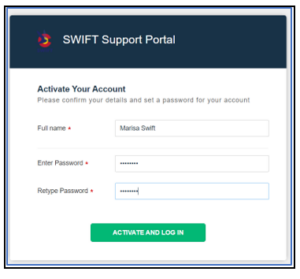
Once you’ve logged in, you can Submit a ticket, or View all Tickets to see any ticket that has been submitted with your account, as well as responses. You can also reply to tickets, mark them as closed, and search for previous tickets to find info you may have lost track of.
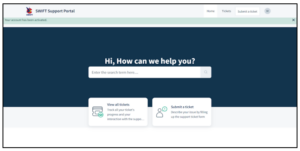
You can also reply to tickets, mark them as closed, and search for previous tickets to find information you may have lost track of.
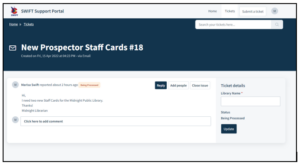
Forgot Password
If you forget your password for the SWIFT Support Portal, you can click on Forgot Password from the Login screen.
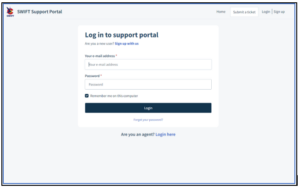
Input your email address and click Reset my password.
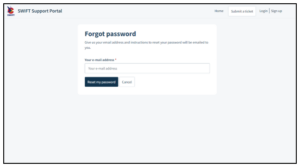
Check your email inbox for the instructions to reset your password.
Not Authorized
If you attempt to reset your password, and receive a message that “You are not authorized to access this portal,” it means that you did not activate your account when it was initially created. Just send us an email at swift-support@coloradovirtuallibrary.org and we can resend the Account Activation link.